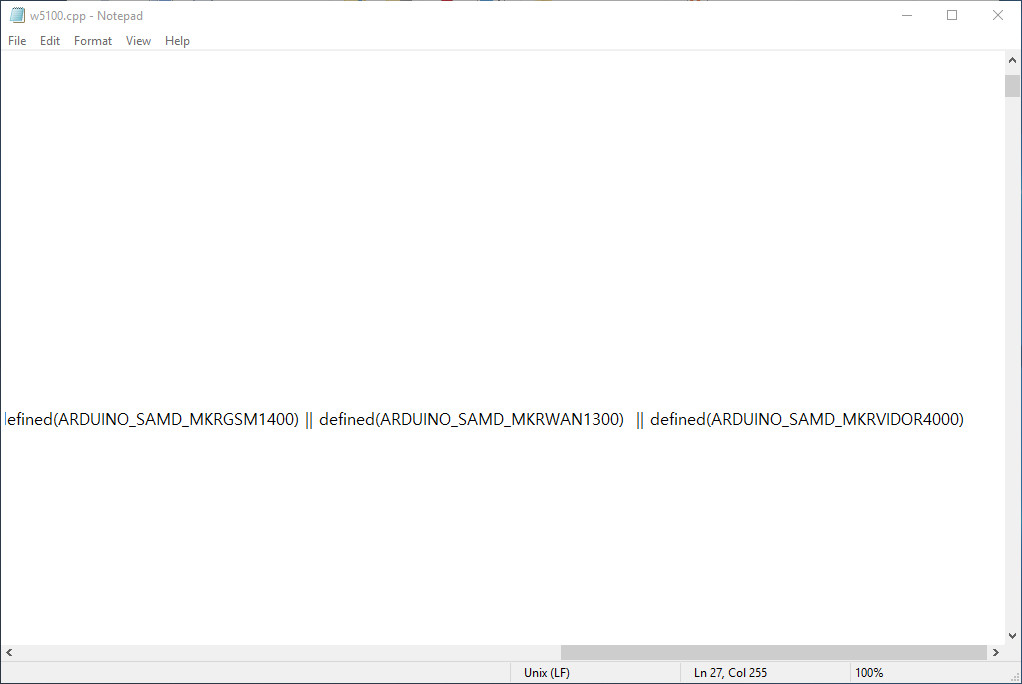Arduino Ethernet Library - Default
You already installed Arduino IDE, you can use Ethernet Library as default.
Just you can run the Arduino IDE, and Choose File -> Examples -> Ethernet -> AdvancedChatServer.
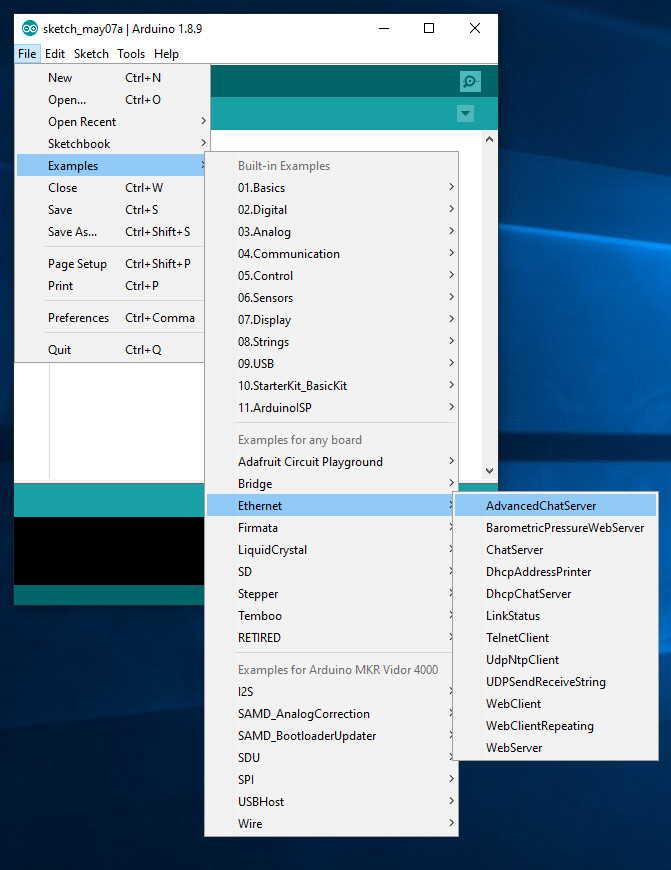
The following is default Ethernet Library Example AdvancedChatServer.
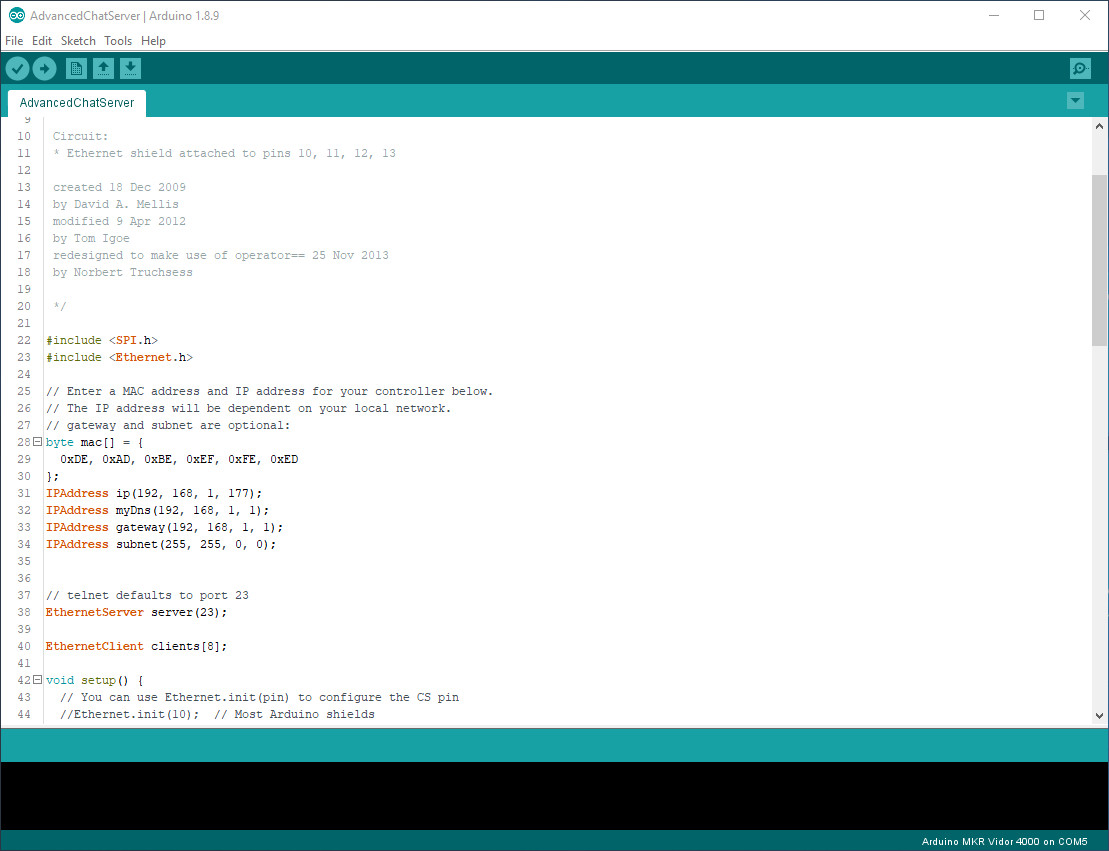
The default Ethernet Library are located on “C:\Program Files (x86)\Arduino\libraries\Ethernet”
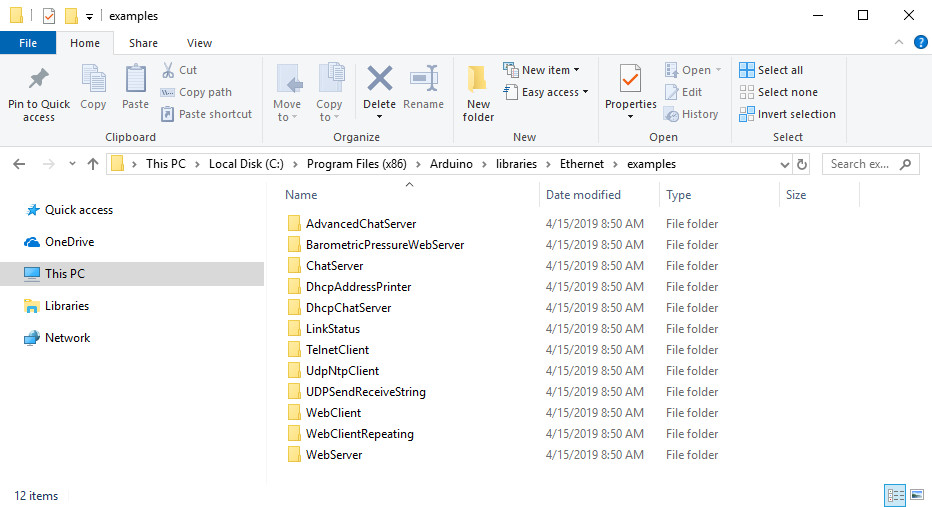
And the default User Library are located on “C:\Users'Your ID’\Documents\Arduino\libraries”.
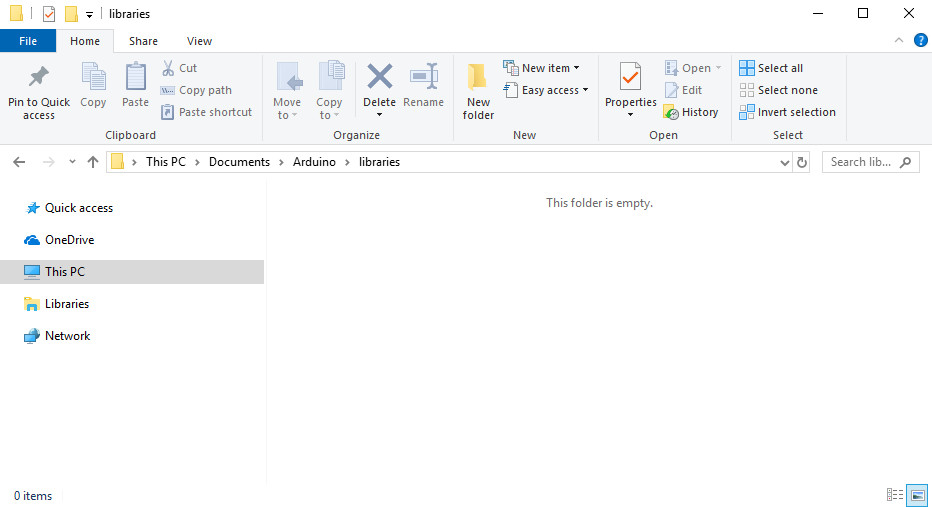
WIZnet Ethernet Library - Arduino Ethernet Library IPv6
Download
Go to the WIZnet Ethernet Github and choose the IPv6 branch.
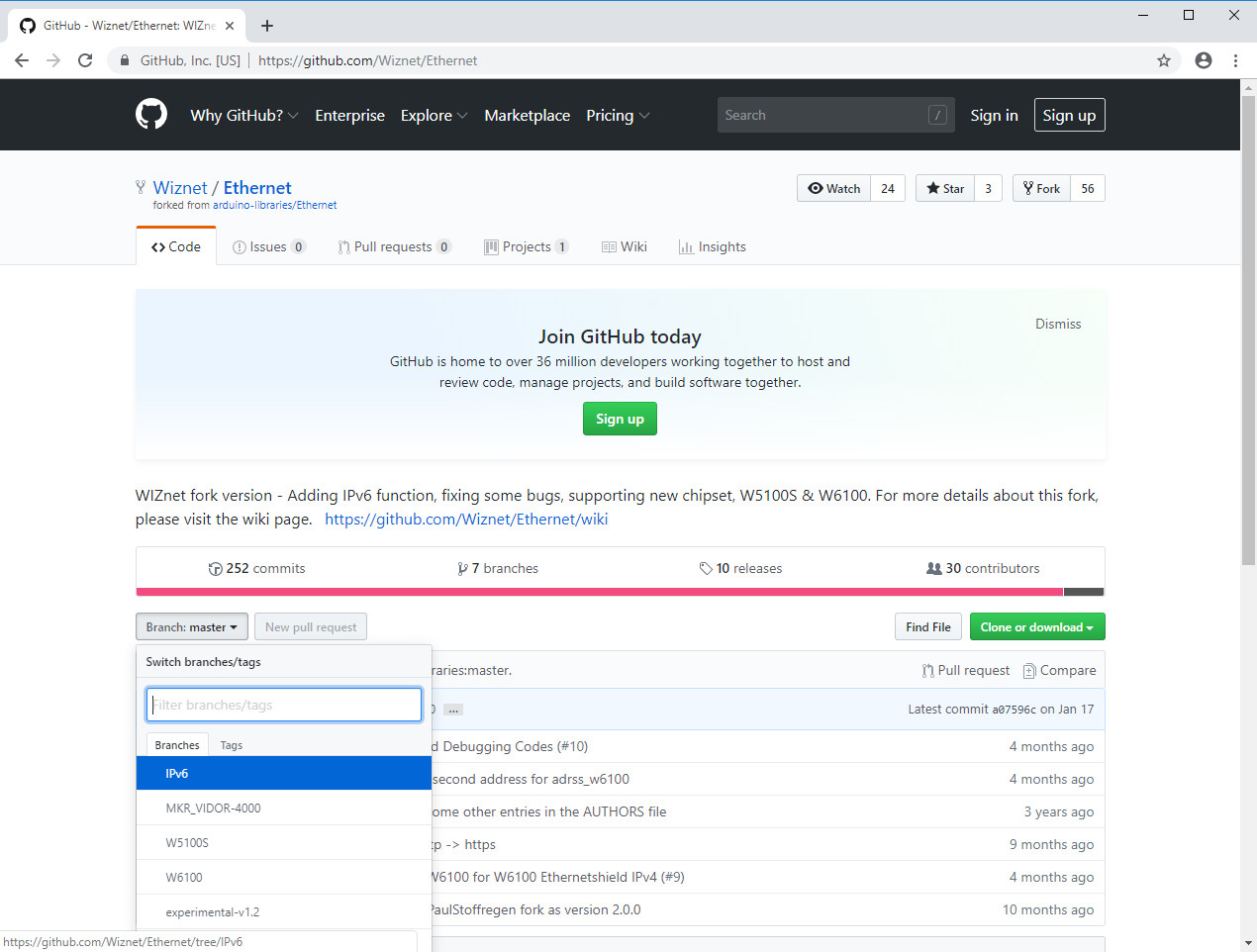
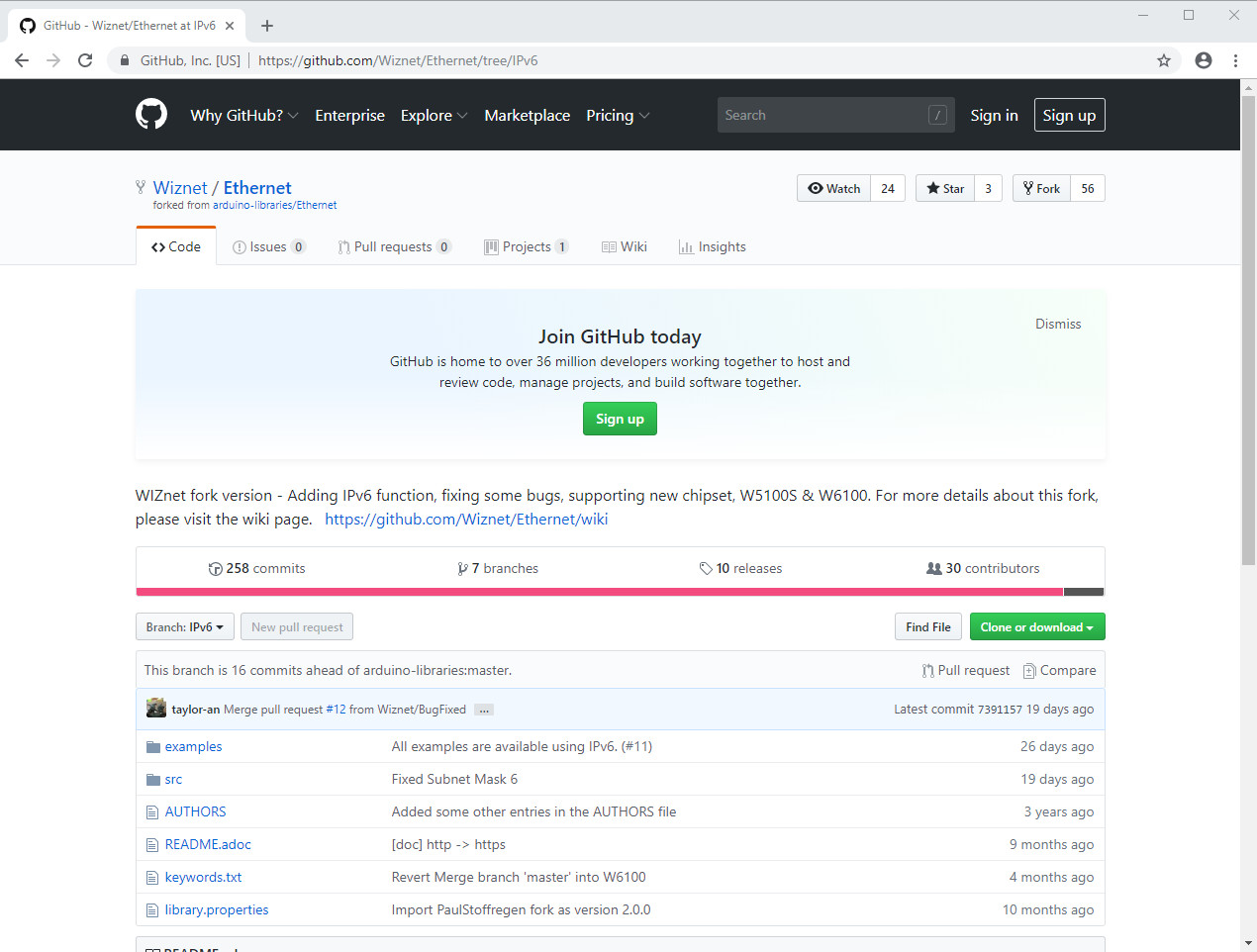
If you don’t want to use any git client, you can choose Download ZIP.
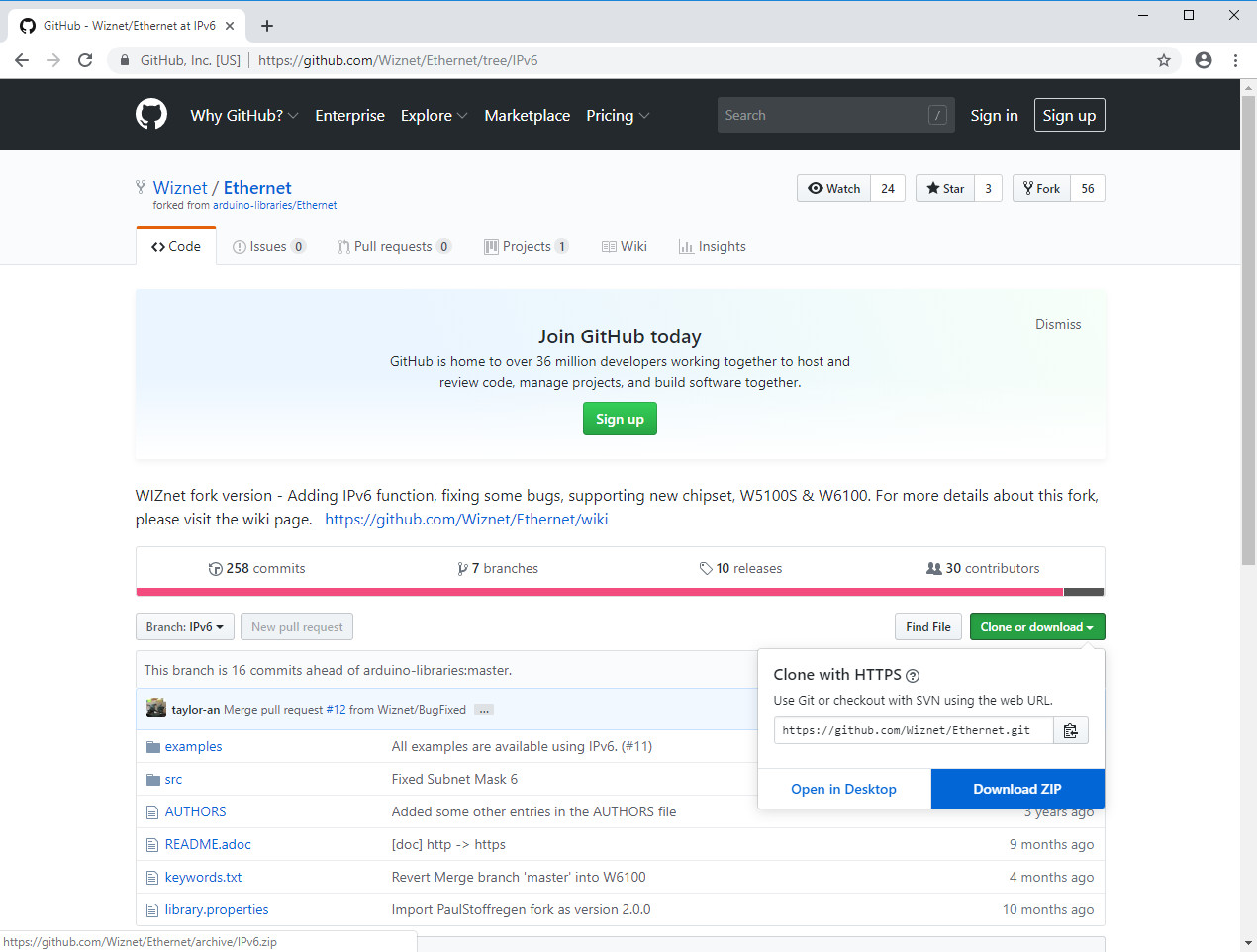
No sign-in required and no sign-up required.
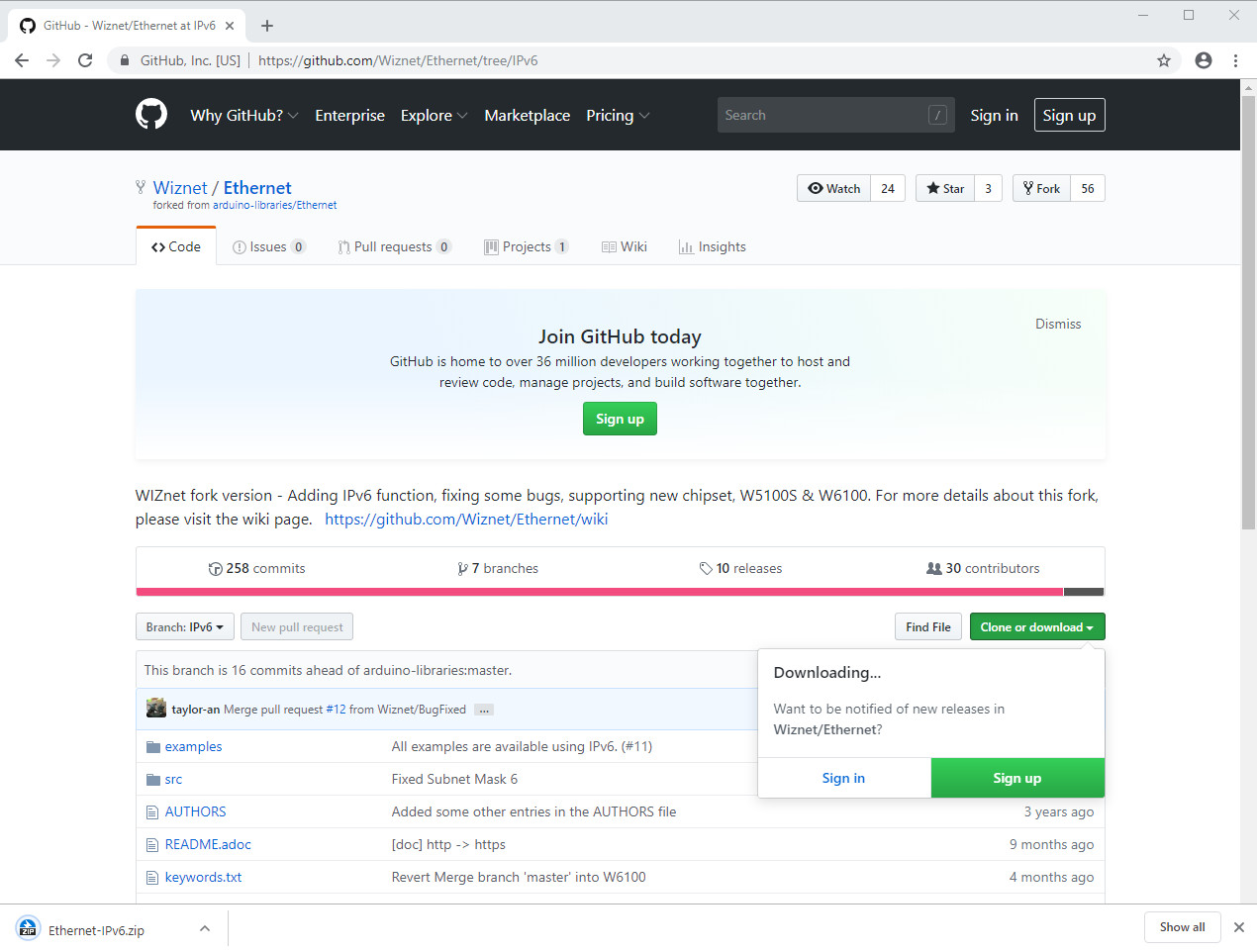
Extract
Copy Ethernet-IPv6.zip downloaded and paste to Arduino User Library directory.
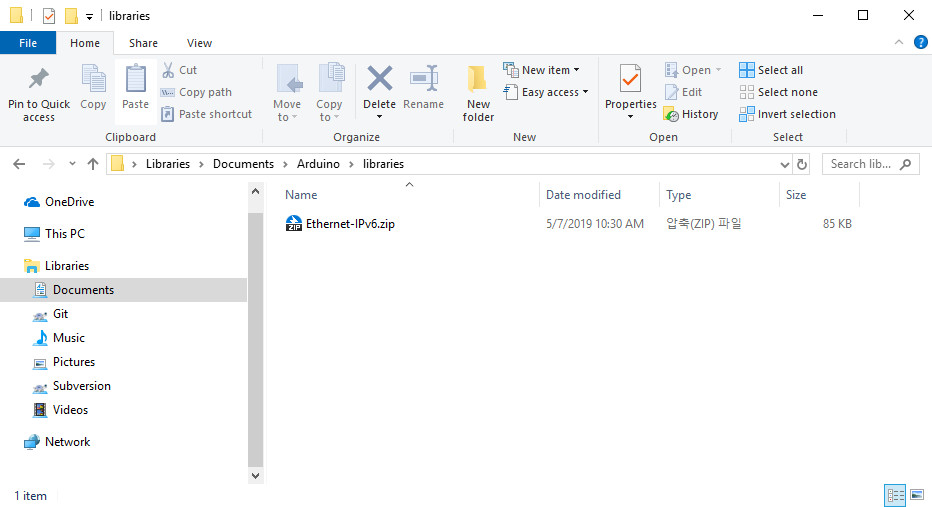
Extract Ethernet-IPv6.zip and rename to Ethernet. The directory name must be Ethernet.
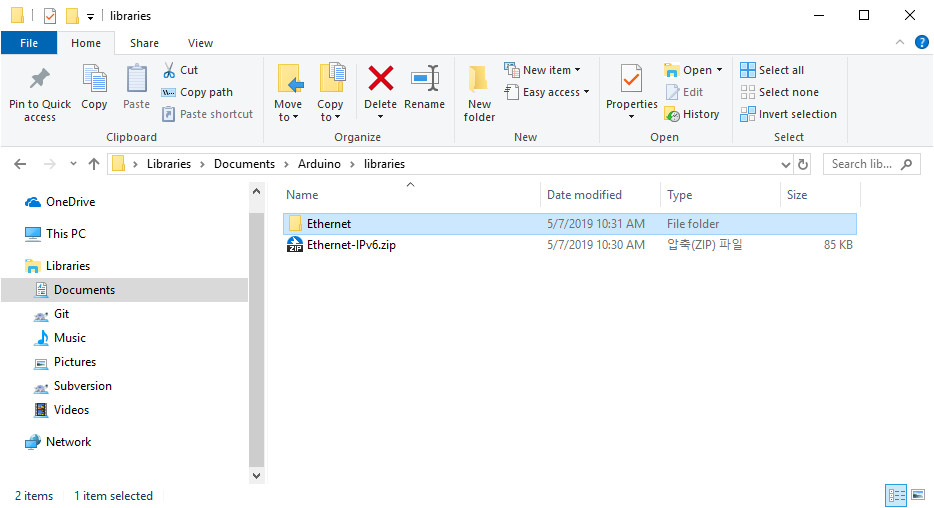
The following is tree view after extracted and renamed.
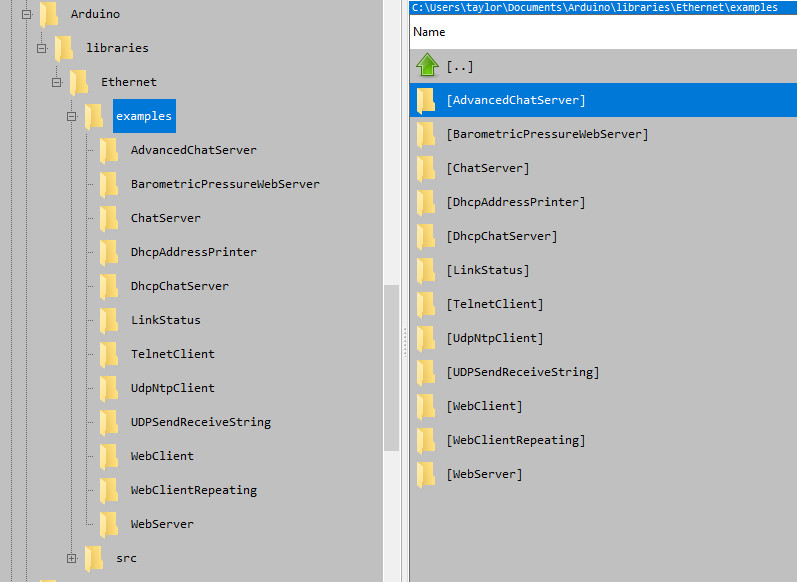
Run
Now you can run the Arduino IDE and just Choose File -> Examples -> Ethernet -> AdvancedChatServer.
You can see the AdvancedChatServer of WIZnet Ethernet Library(Arduino Ethernet Library IPv6).

After Upload, you can see the network information messages via Serial Monitor.

The IPv6 is yours now.
Trouble Shooting
Ethernet shield was not found
If you see the message of “Ethernet shield was not found.”,
You probably use the MKRVIDOR-4000(or use not supported board on Ethernet Library).
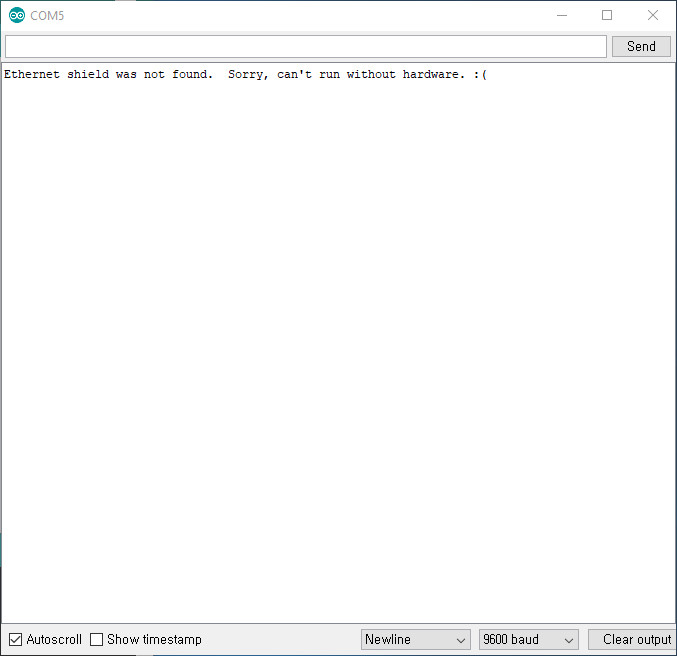
If you are, you should add your board on Ethernet Library.
Open the w5100.cpp, are locaed on “C:\Users'Your ID’\Documents\Arduino\libraries\Ethernet\src\utility”.
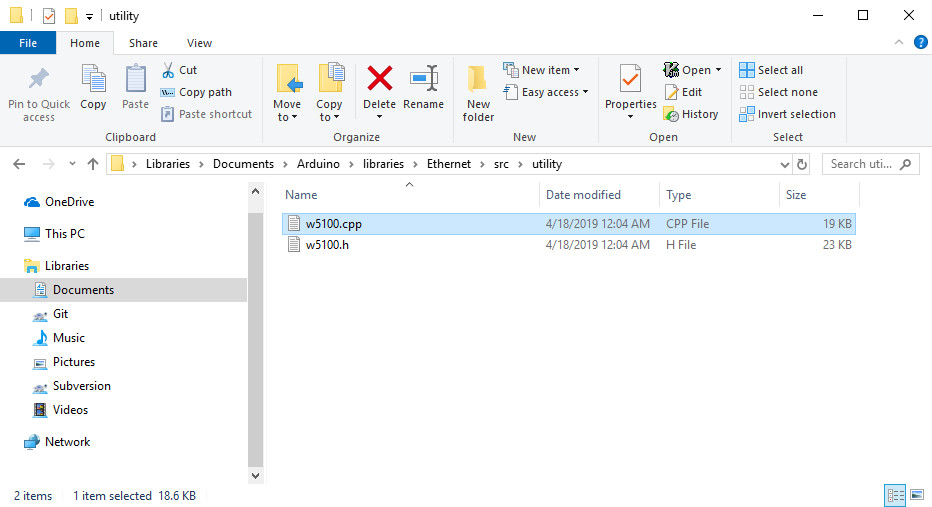
The MKRVIDOR-4000 is not added yet in Ethernet Library as default.
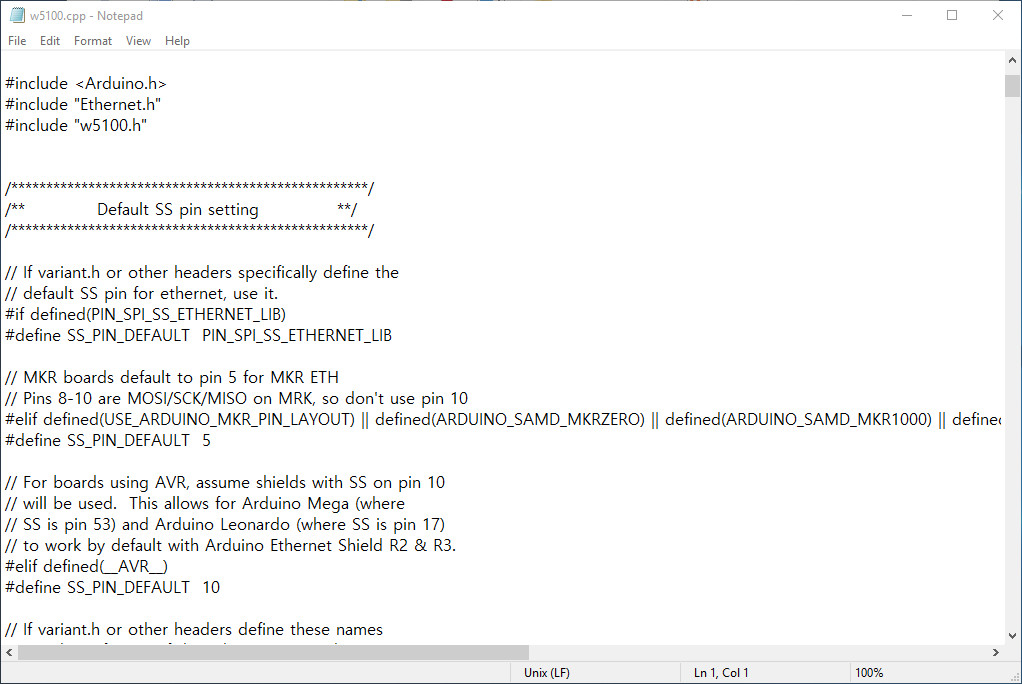
You should add the MKRVIDOR-4000 like below shown and save a file the w5100.cpp.